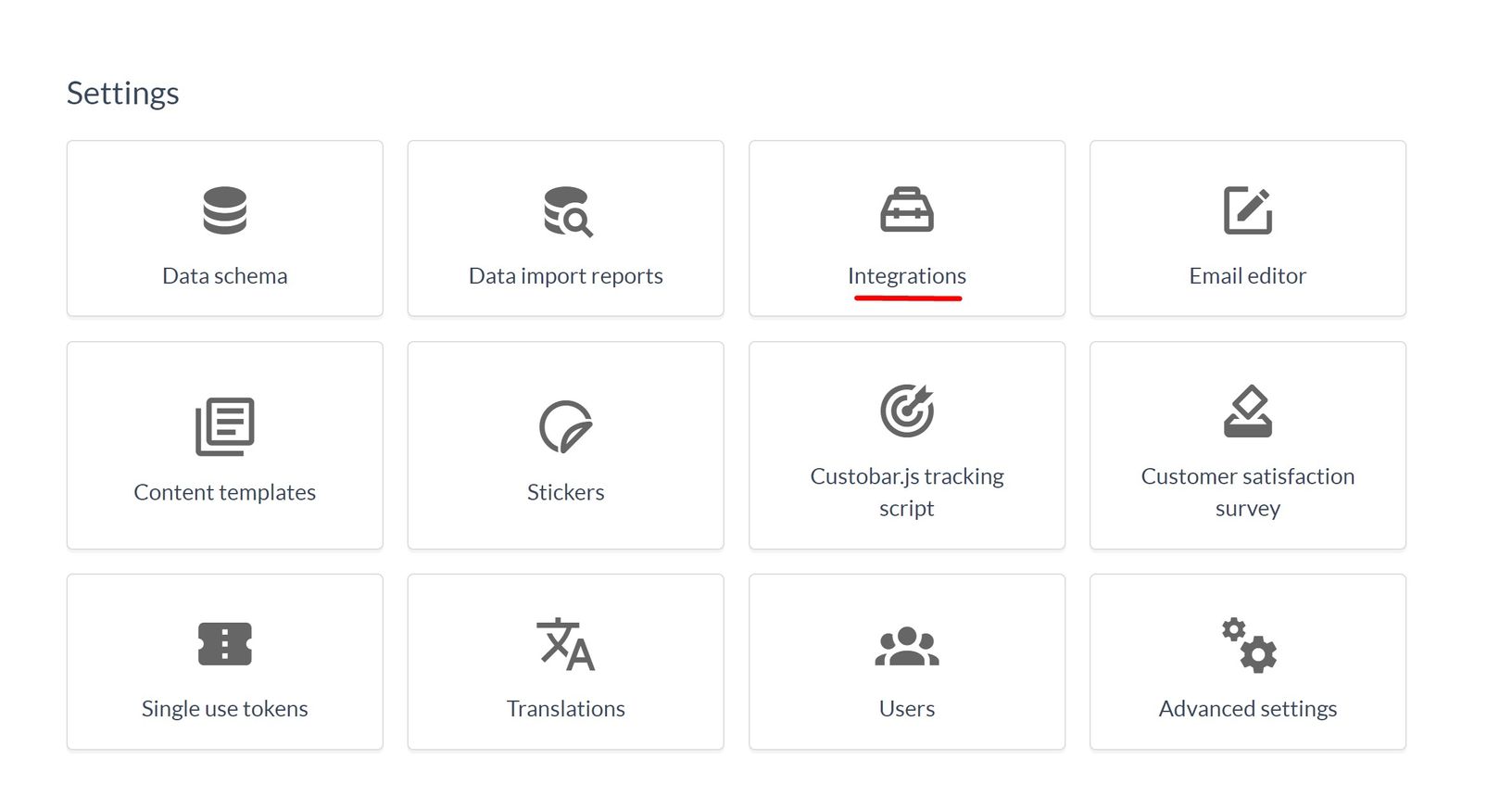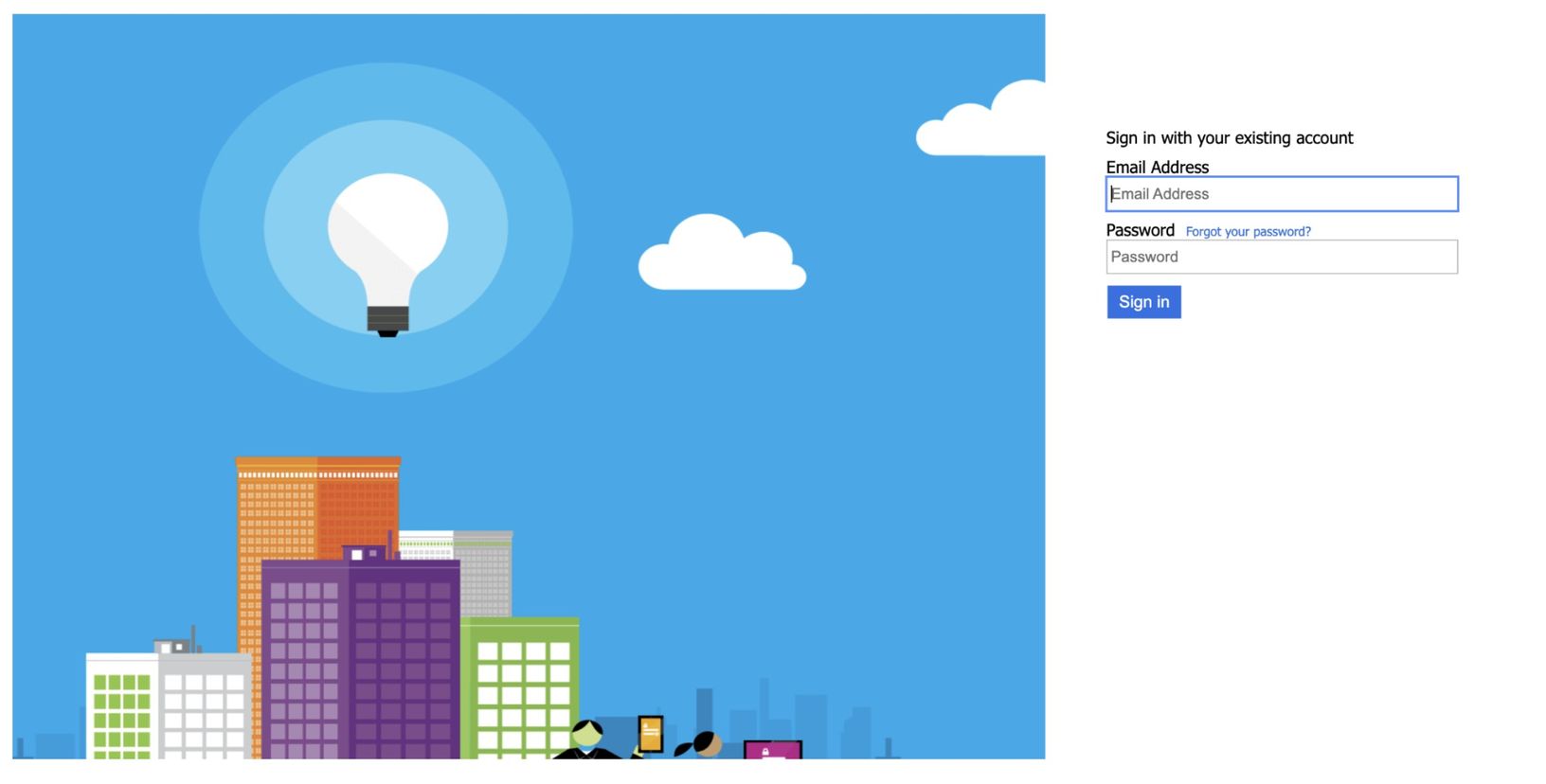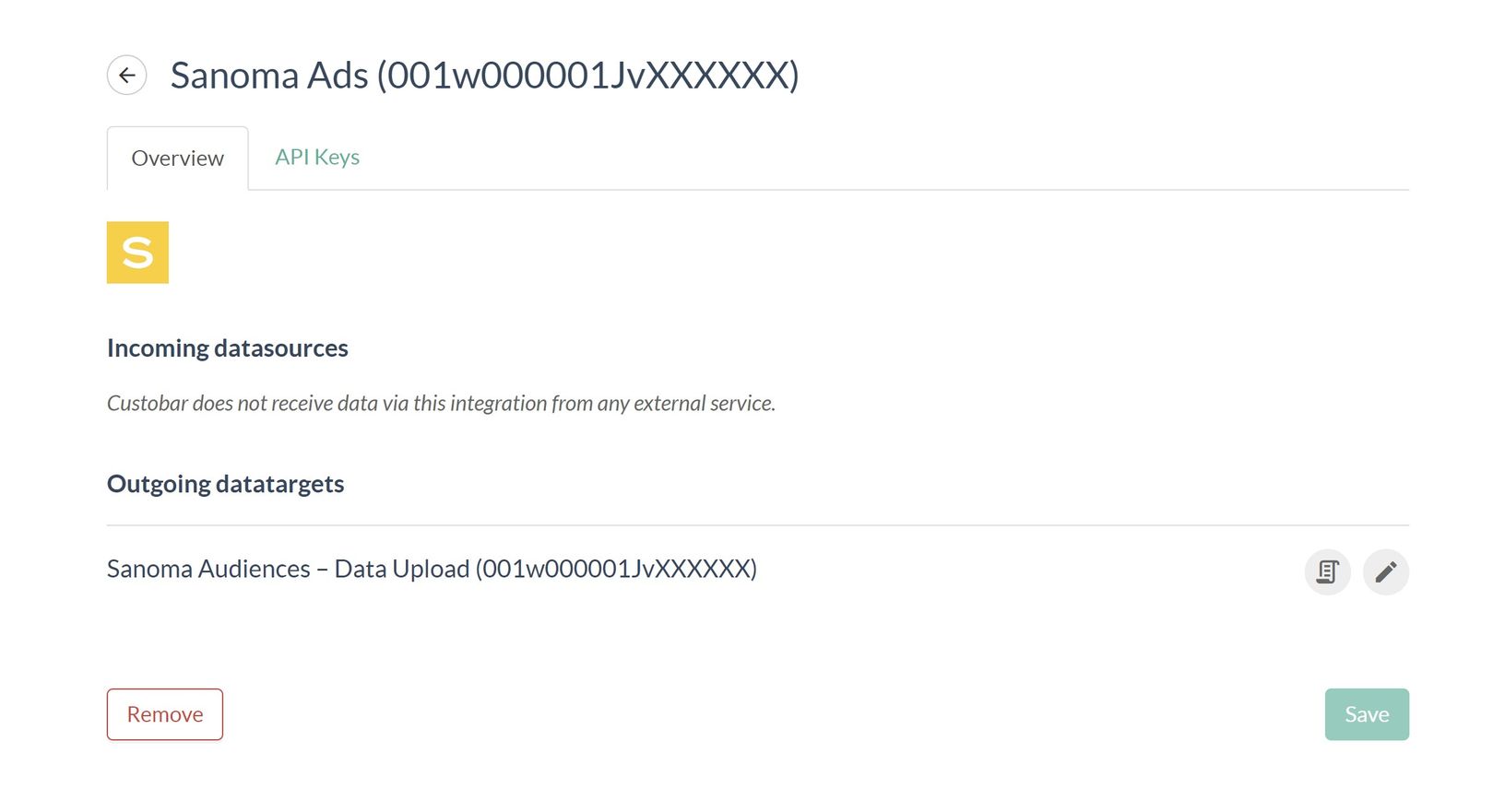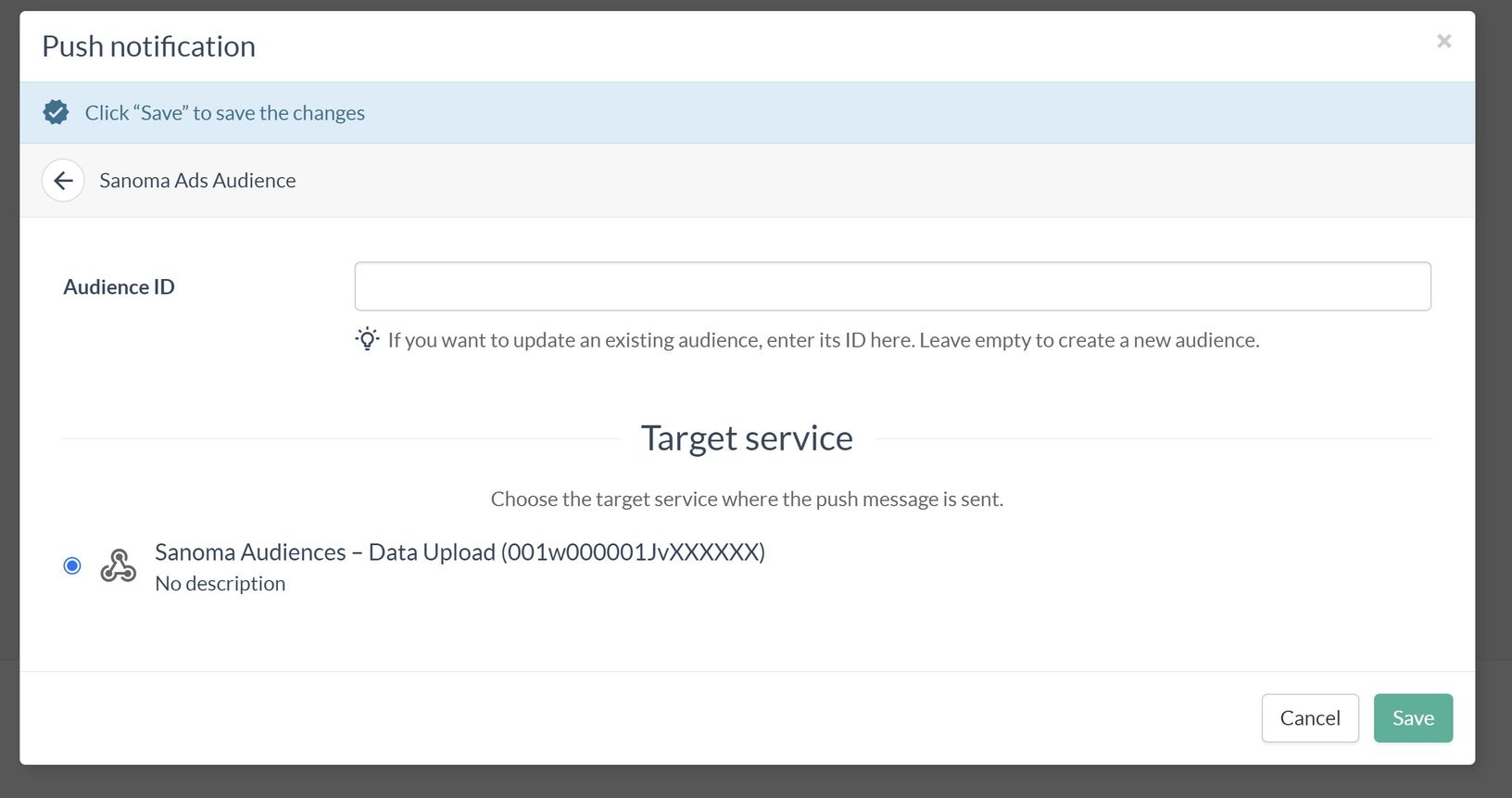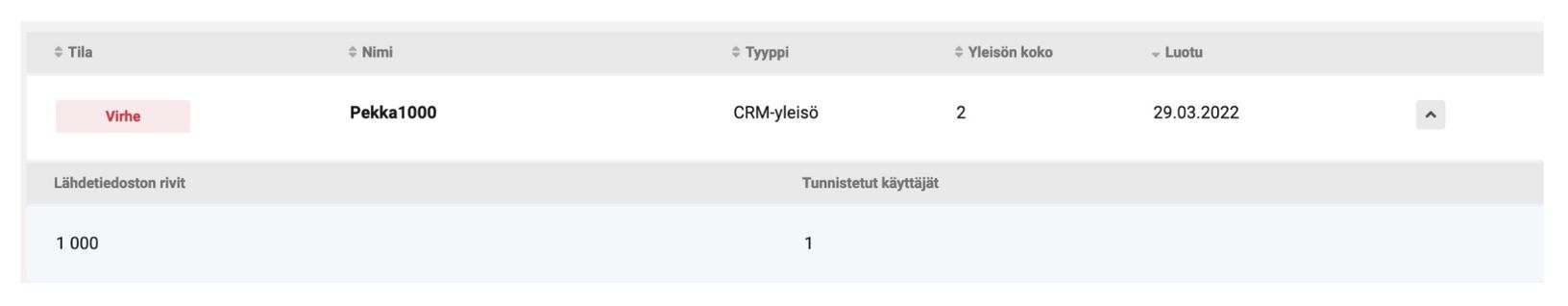Custobar partnered with Sanoma to smoothly send your audiences from the Custobar platform to Sanoma Admanager.
Create Sanoma integration
In order to use the Sanoma integration, you will need to have a contract signed with Sanoma, as well as credentials from Sanoma AdManager. The needed credentials are:
- advertiser ID
- subscription key
- username
- password
Once you satisfy those criteria, you can access the integrations page in your settings and create a new integration for Sanoma.
From the list of available integrations, choose the Sanoma type, click the Install button and the Authenticate one. This will take you to the Sanoma business login landing page where you can authenticate yourself and follow the steps to continue the installation.
Once complete, you will see the Sanoma integration has appeared in the list of installed integrations with the advertiser ID of the account connected to Custobar specified in the integration title.
You are now ready to start using it!
How to send lists to Sanoma
Currently, the integration relies on a Push campaign to send lists from Custobar to Sanoma.
Simply segment an audience as you would for any campaign to define your list. We will transmit the hashed email and phone numbers of those profiles to Sanoma.
Please note: a list too small might not provide enough identified contacts to Sanoma AdManager
When selecting the target service for your Push campaign, select your Sanoma integration.
You will be allowed to input the audience ID for your Sanoma list, or leave it blank and a new list will be automatically generated.
Once all set, click activate and Custobar will automatically send the list to Sanoma.
If you would like to create a dynamic audience in Custobar mirrored on the Sanoma AdManager side, please choose the "Push automation" campaign type, and configure it as you would normally. The automation will sync up with Sanoma AdManager once per day and update the audience so that the new contacts joining the audience, or those leaving it, will be updated giving you the most accurate target segments!
If you have any questions, we are happy to help! Please contact us at support@custobar.com.