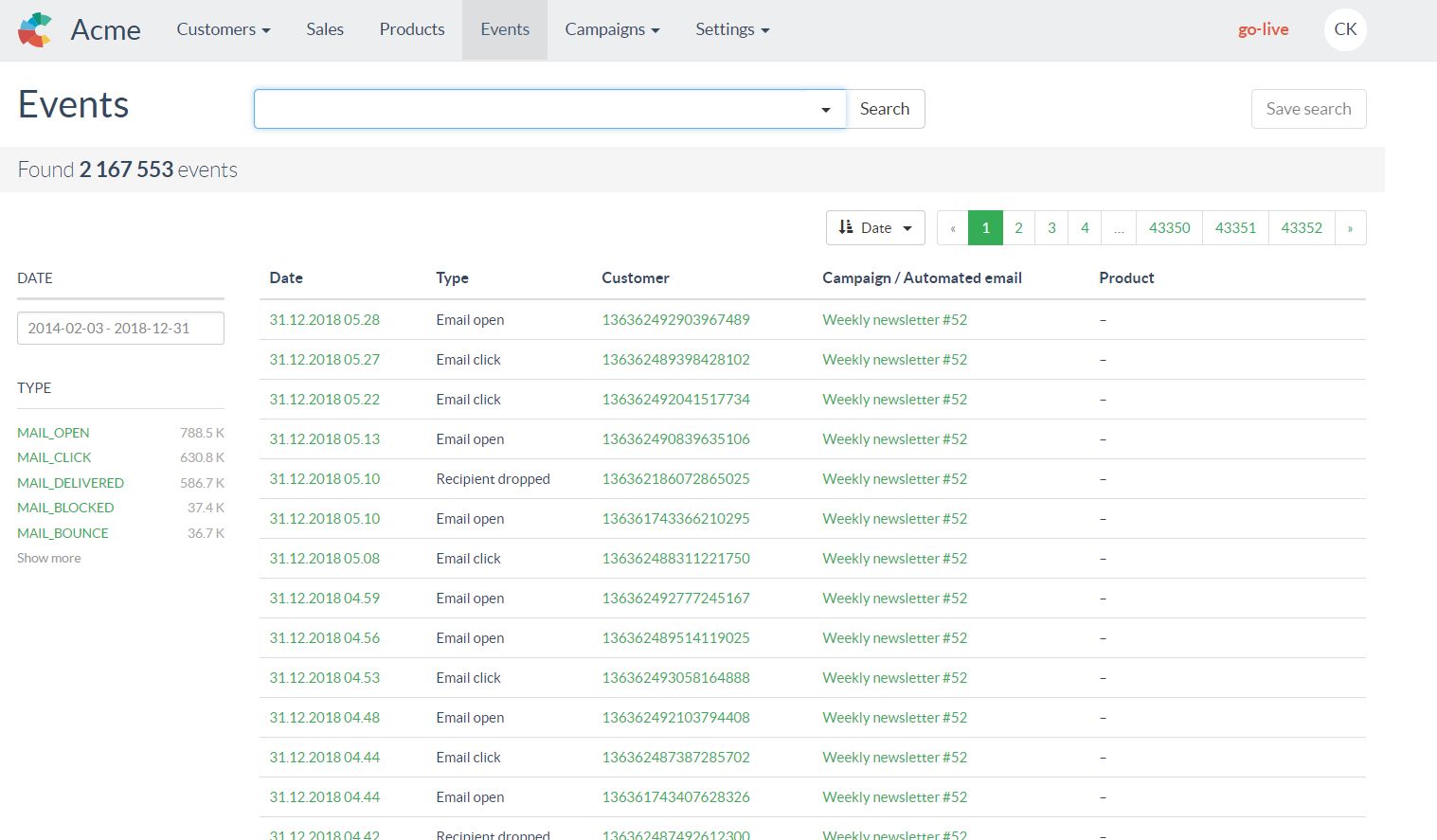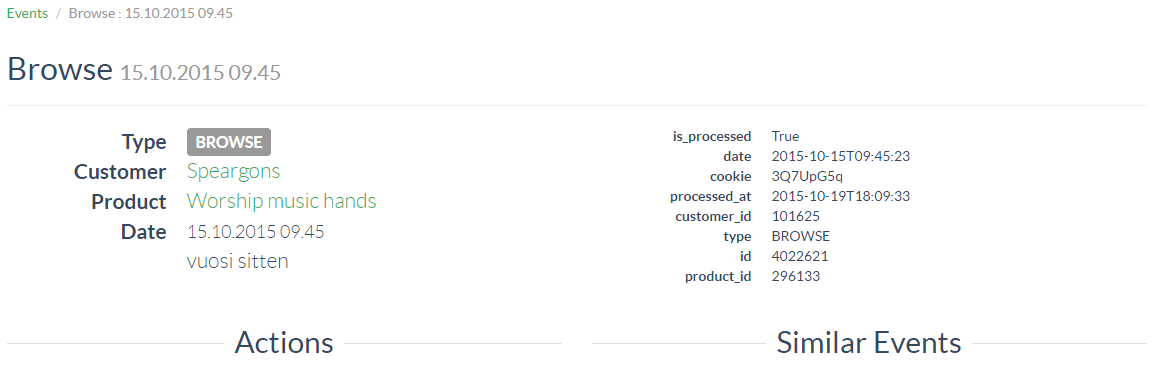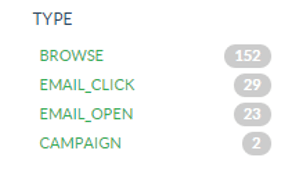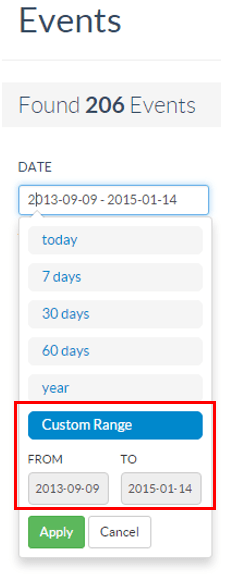On the events page you can browse and search individual customer events (or transactions) excluding sales. The events can be for example participating a competition or a draw, opening and clicking emails, product browsing in the web site etc. Event searches can be saved and used in more complex campaign target group definitions.
Clicking on the date on the event row, you can see details of the event, such as what was the product or brand the competition, campaign or browse event was connected. In the below example a customer has browsed a product called "Worship music hands". On the left you can see even more detailed information, like the customer_id etc.
You can use search filters and customize the timeframe on the left hand side of the page.
You can customize the time frame of the Events by switching e.g. from ‘7 days’ to ’30 days’. You can also customize the time frame by clicking ‘Custom Range’ and choosing preferred ‘From’ and ‘To’ dates.