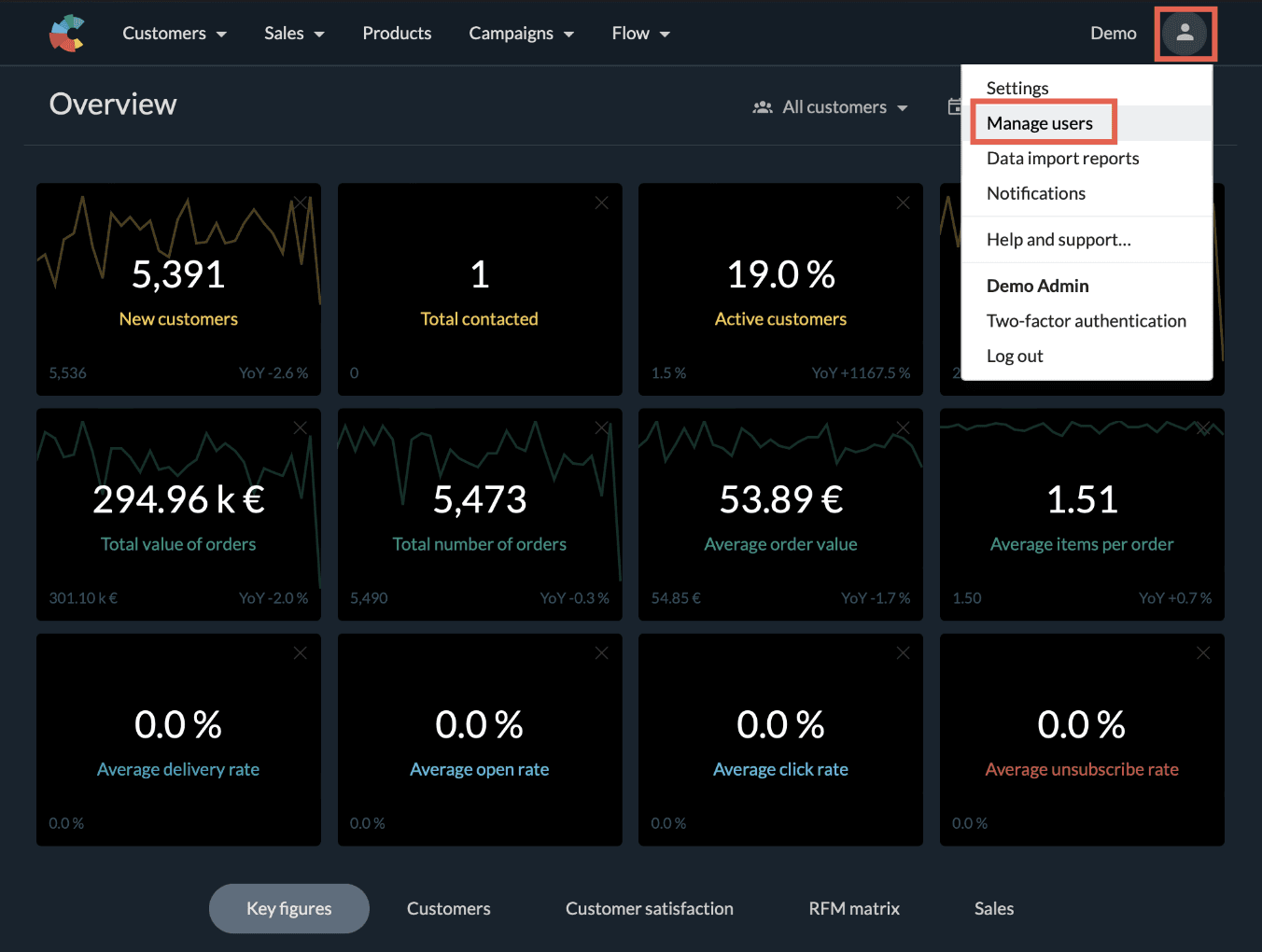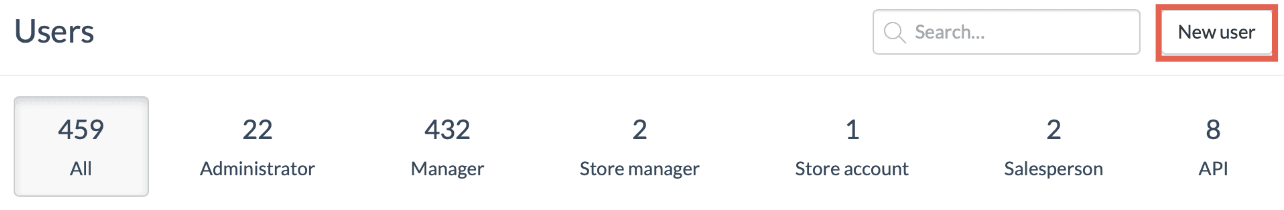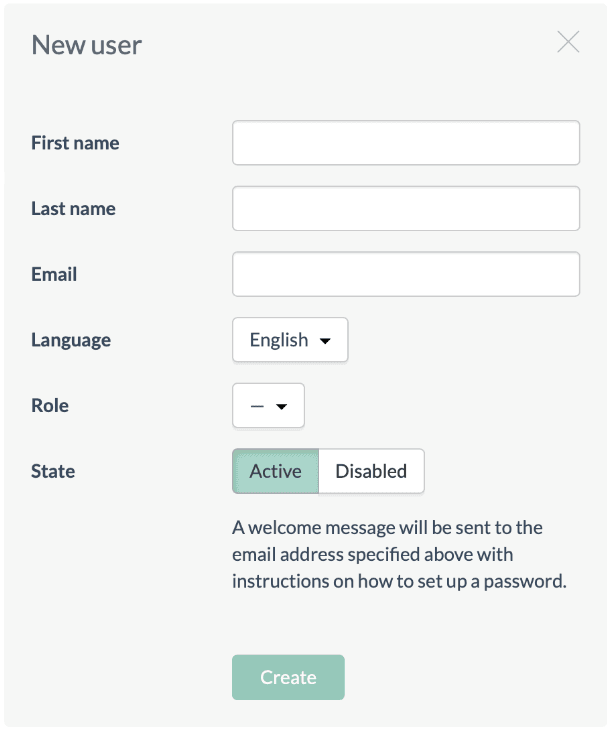-
Click on the avatar icon in the upper right corner, then click "Manage users":
-
Once you get in, you can see a list of all the users of your Custobar environment. Click on the "New user" button in the upper right corner.:
-
Now, fill in all user details including the user role. Due to data privacy reasons, do not create anonymous user accounts, like info@yourcompany.com.
Click "Create", and the new user will receive an email asking them to activate their account.
Please keep in mind: It is best practice to disable users as quickly as possible when their profile is not needed anymore.
When using a third party user management like Google Workspace or Azure AD, removing the user account will not disable the Custobar user profile until their session expires, which lasts 10 hours from the initial sign-in, so disabling them in the interface will help ensure the most secure user management.