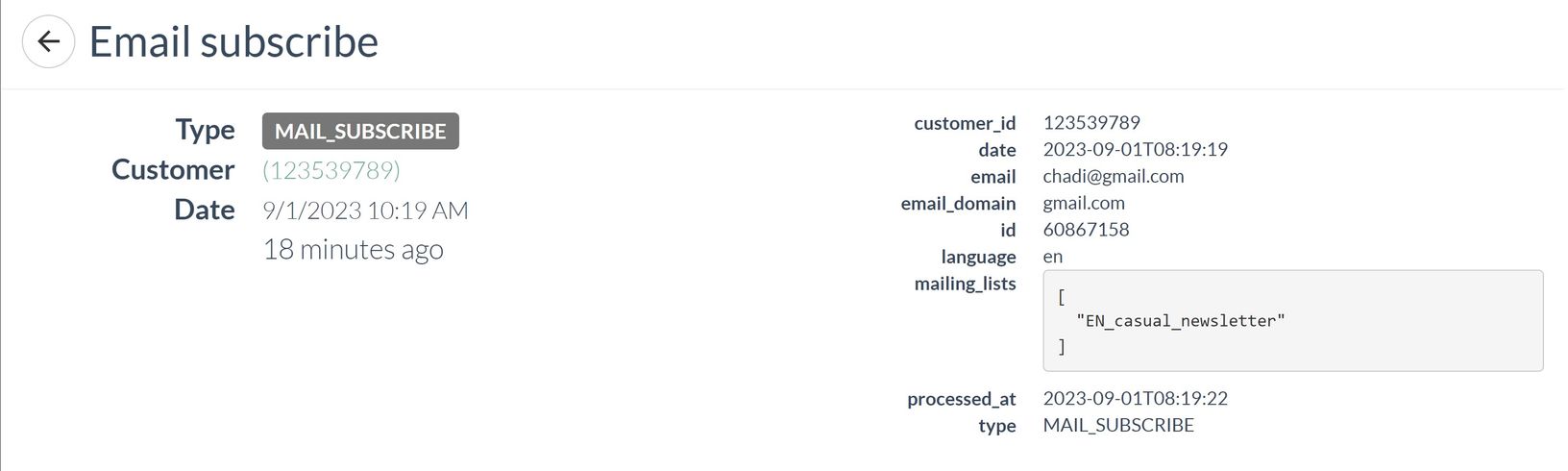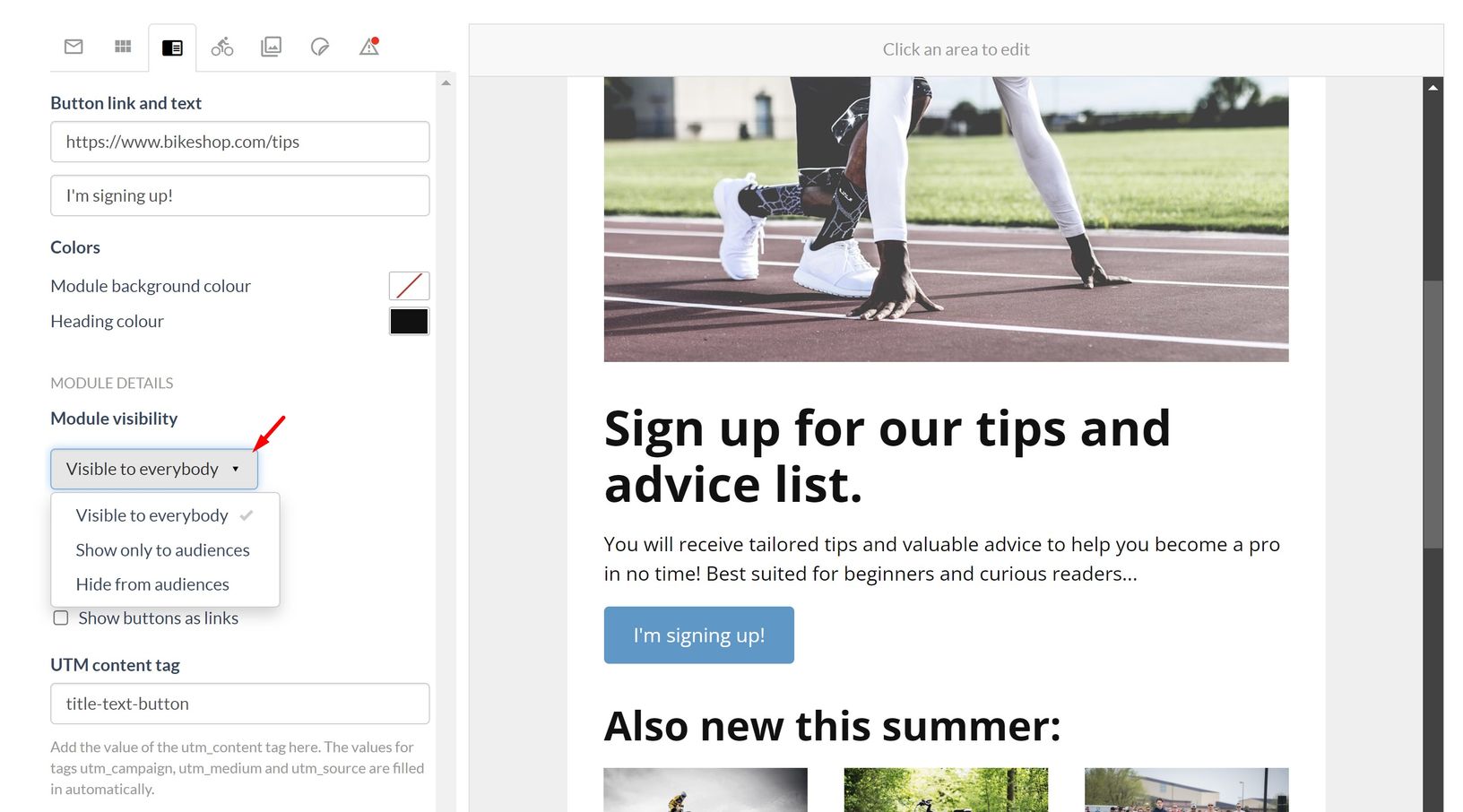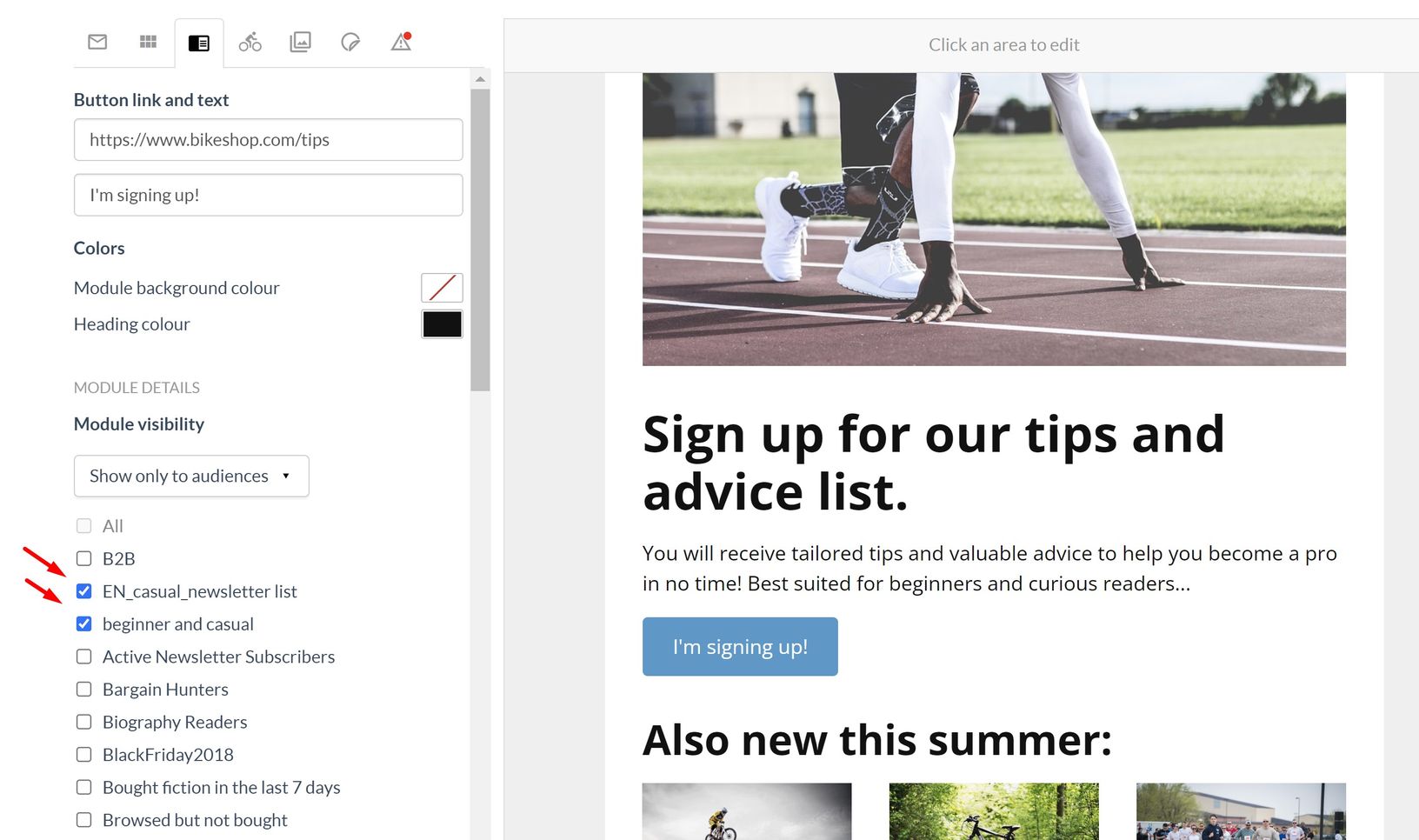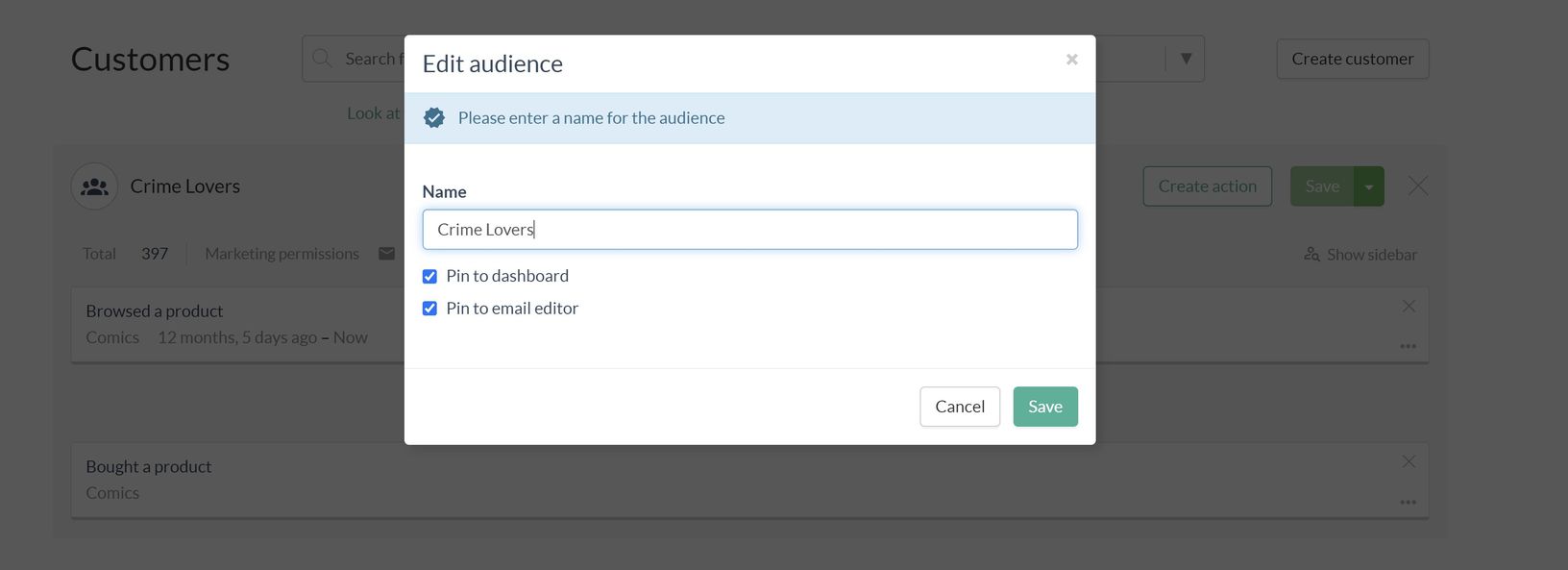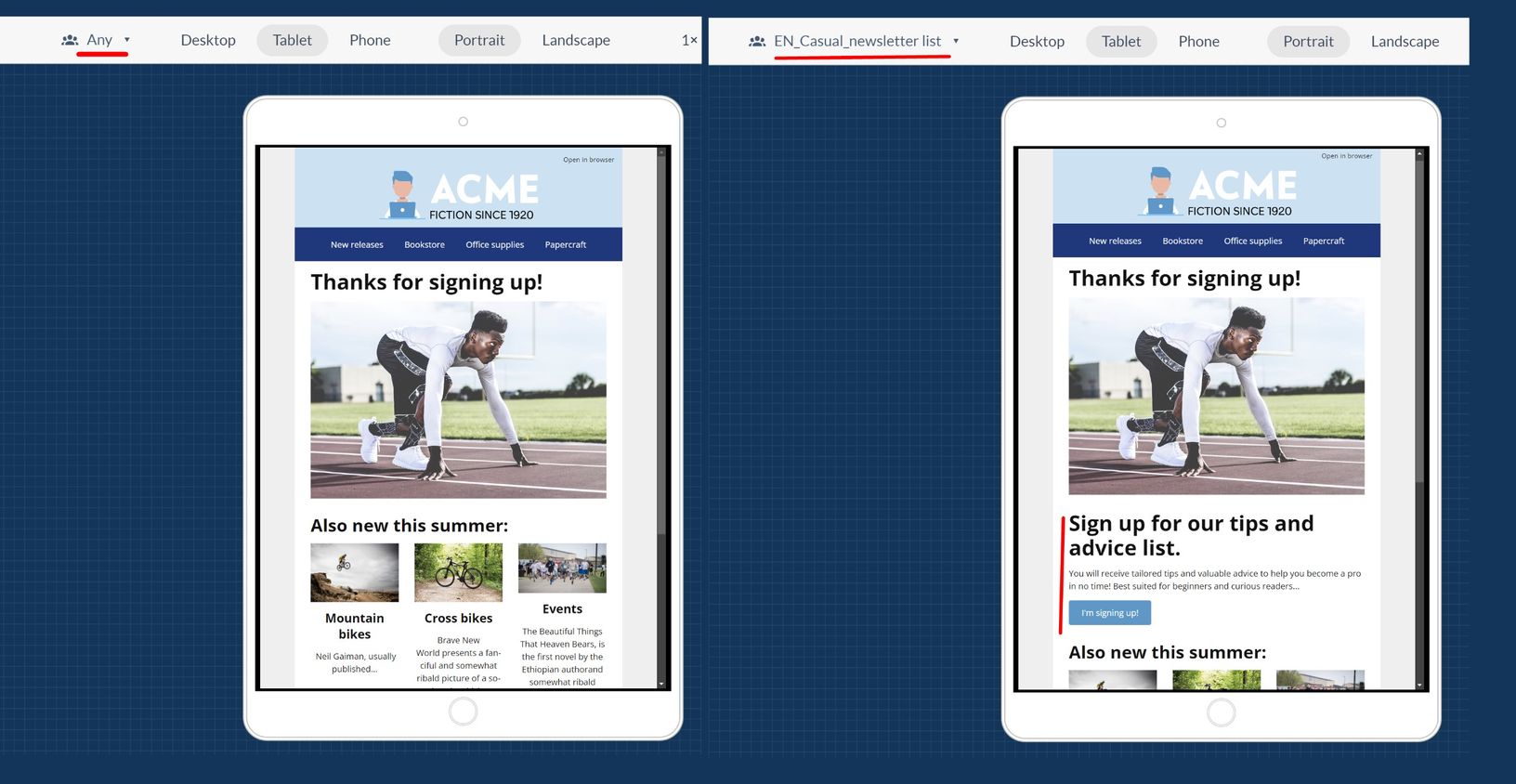Your data is your most valuable commodity. We really mean this, and yet if that data is not used, all that potential gets wasted! So let's look at a simple yet powerful way to use this valuable commodity.
A big step in the customer journey might include a form to fill or some surveys to query their topics of interest. Let's imagine a sports gear retailer: Is your newsletter subscriber a newcomer to a hobby trying to get some advice? A semi-pro who knows more than half of your staff? A casual shopper who just enjoys the sporty looks? All three examples would require slightly different content to feel truly interested in what you have to share, let alone a tailored products selection to convince them to open their wallet. Of course you could create multiple newsletters, one for each of these personas, or you could tailor the content of a single newsletter to each individual recipient. Let's see how!
First step: Sending the topics of interests to Custobar
So let's say you have that information about their topics of interest, how could you send it to Custobar? Well we actually offer a couple of options:
- Enrich the customer data:
The first and most common way to pass this data is to include it in your Customer data feed to Custobar. The default fields tags and mailing_lists can be used to speficy the topics of interests of a recipient. They can also be used to identify any other relevant aspects about them (for example B2B vs. B2C, loyalty club member, lead etc.). Once you know what values you would like to add in those fields, just send it to Custobar as you would any other Customer data attribute.
- Qualify a Mail subscribe Event
Another method is via a MAIL_SUBSCRIBE event. Those events can be further qualified via that same field mailing_lists : By specifying a value there, the customer will be enriched automatically with that value on top of getting their email permission switched "on".
Similarly, a MAIL_UNSUBSCRIBE event with a mailing_lists value specify will only remove that specific mailing list from the customer data without affecting other lists values.
If that list was the last one the customer belonged to, the MAIL_UNSUBSCRIBE event will also switch the email permission "off".
Once you have everybody's topics of interests stored safely in Custobar, you are ready to personalize your newsletter content!
Second step: Personalizing the content
Our email modules can be configured in the email editor to be visible to all recipients, but they can also be set to be hidden or shown only to specific recipients.
This means you can create different sets of modules with content tailored for certain recipients in the same newsletter.
The module will be shown or hidden based on the customer belonging to a saved audience from the list. Several audiences can be ticked at once, so your content can of course be shown or hidden to several groups at once.
Custobar audiences have multiple built-in uses. The most obvious is to allow a quicker retrieval of your segment to contact them multiple times. Another is the ease of reporting for specific saved audiences. The one that interests us here is the "module visibility": By pinning your saved audience to the email editor, you add this specific audience to your module visibility's list.
Of course, this logic is applied to the initial segment of your newsletter who overlap with other audiences. This means in order to show or hide the content to a recipient, they must belong to the initial segment and also be part of the audience used in the visibility configuration. For example, a new subscriber who also ticked the "casual enthusiast" on your website will be part of both the casual list and the audience of recent subscribers, so they can receive a welcome message that features a selection of products for the casual persona.
Of course this is one example of how to personalize part of the content, but there are many more: Personalize greetings using the --placeholder-- logic, use our personalized product recommendations or use hyper-targeted campaigns instead of generic newsletters to name a few!
Thank you for reading this guide and please do not hesitate to reach out to our Customer support.