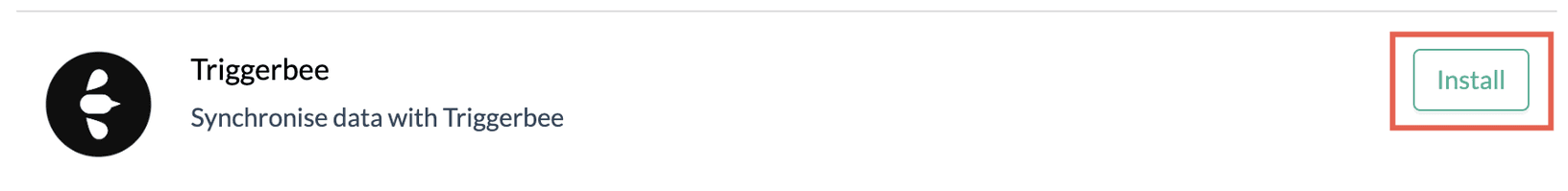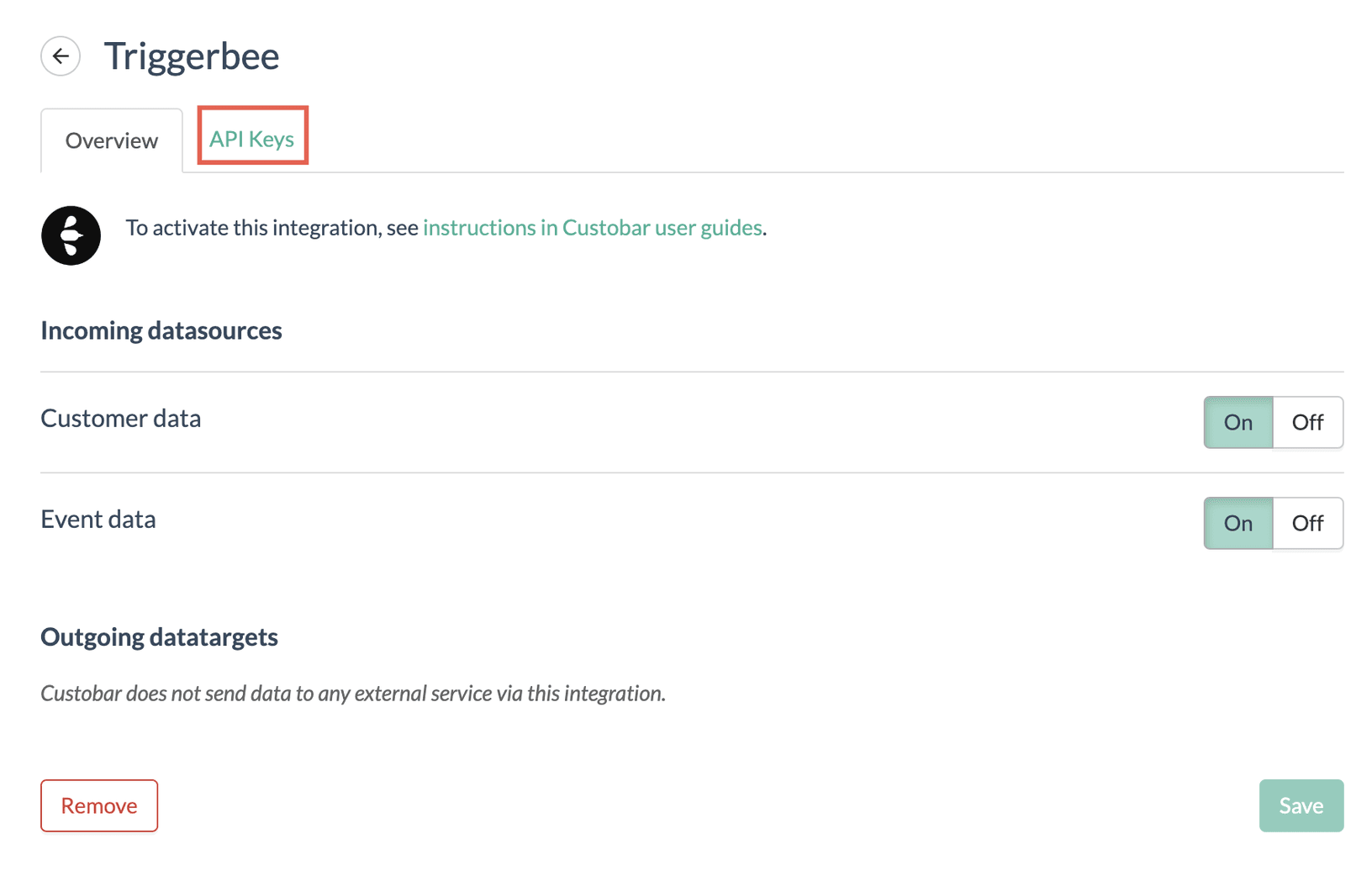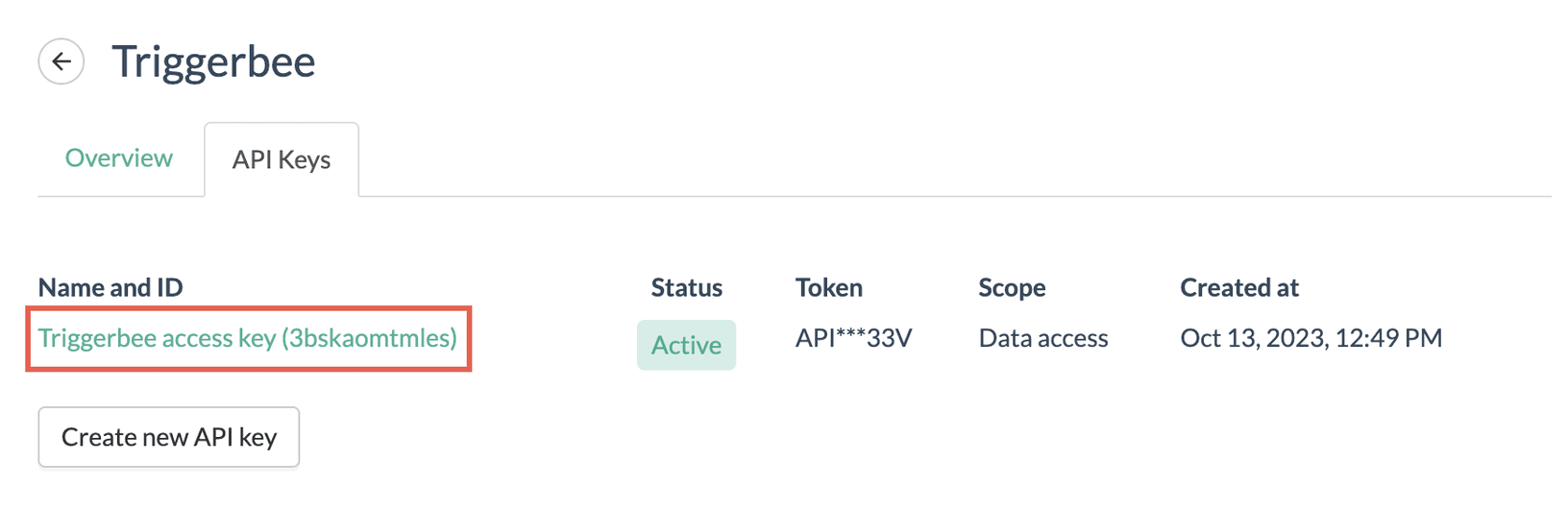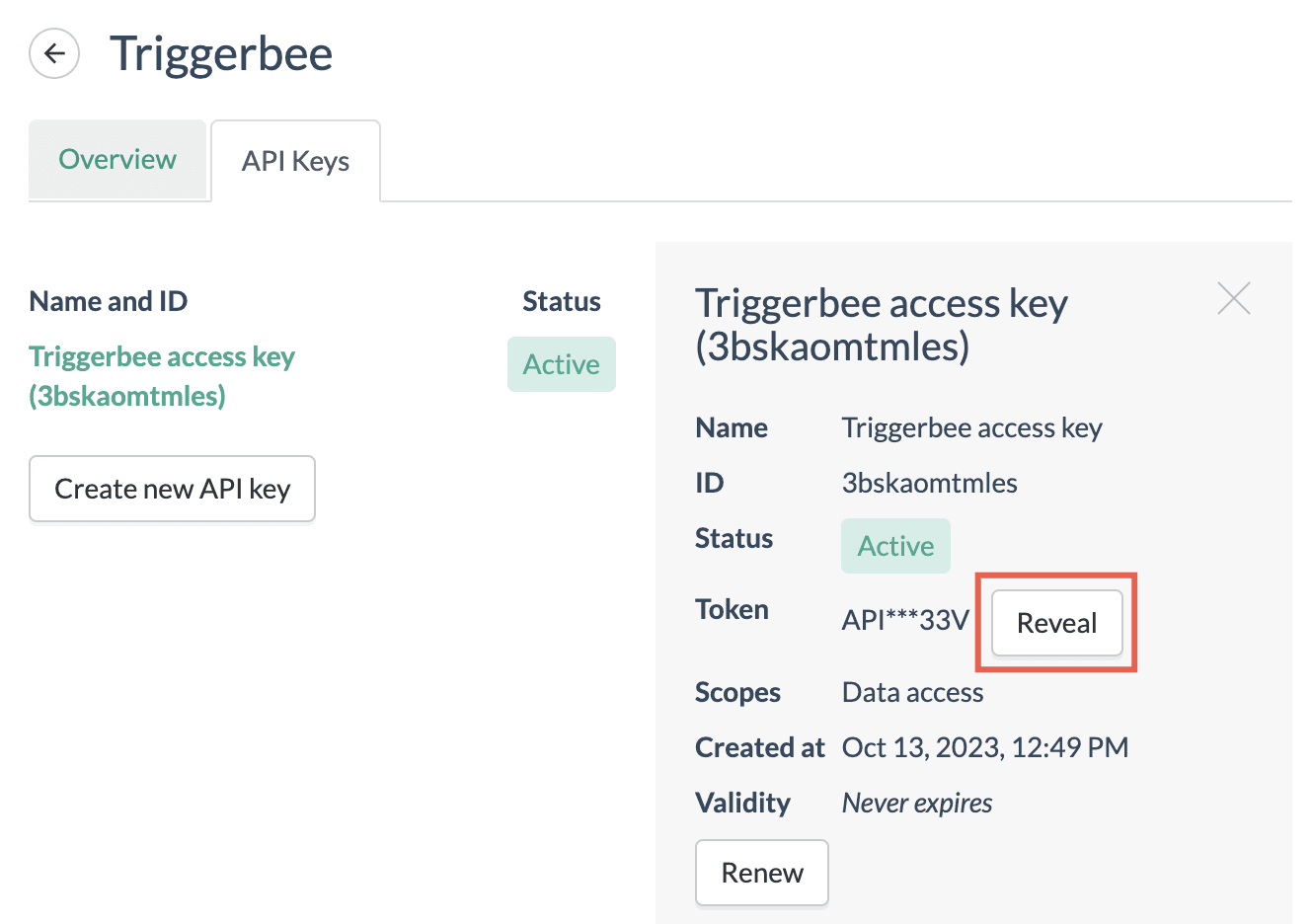Do you need to know how to import customer and event data from Triggerbee into Custobar? This guide will instruct you how to activate the Triggerbee integration in Custobar. Install the Triggerbee integration, get the API key
- Go to your Custobar environment and head to Settings -> Integrations -> Available integrations.
- Scroll down to Triggerbee, and click “Install”.
- A pop-up window opens. Click “Create” to create the API key you will need to complete the installation within your Triggerbee app.
- Click on the API keys tab:
- Click on the Triggerbee API key name:
- Click on the “Reveal” button:
- Copy the token starting with “API…” and note it down. You will need the token later on to finalise the Triggerbee integration installation.
Activate the integration in Triggerbee
Next up, you need to activate the integration between Custobar and Triggerbee within Triggerbee. Follow Triggerbee’s guide to do that and complete the settings about which data and events you wish to flow into Custobar.