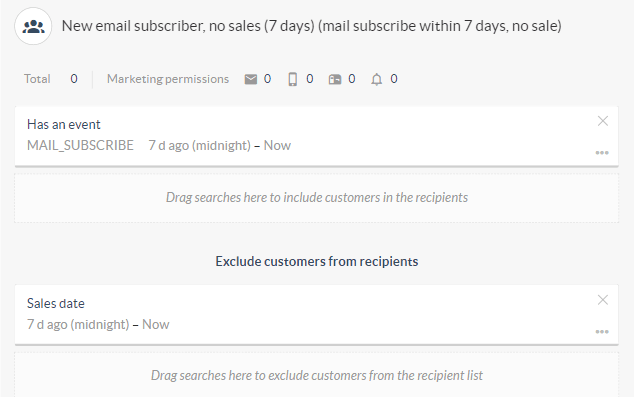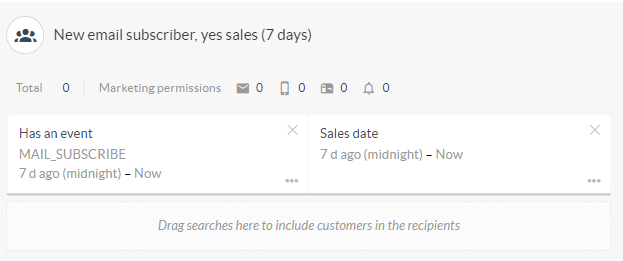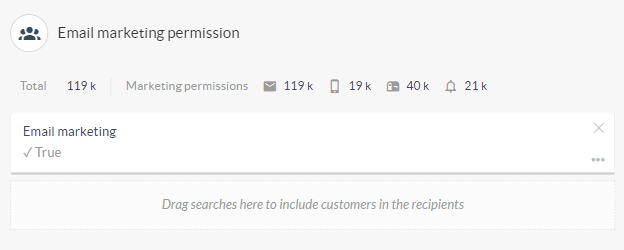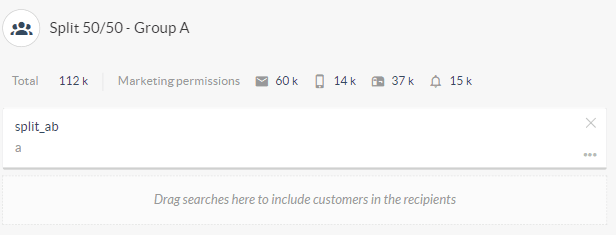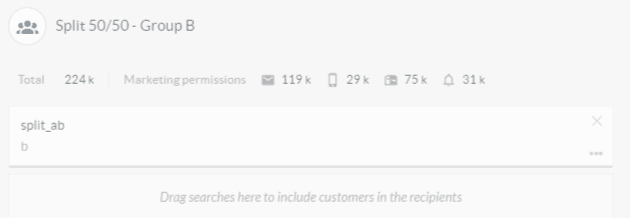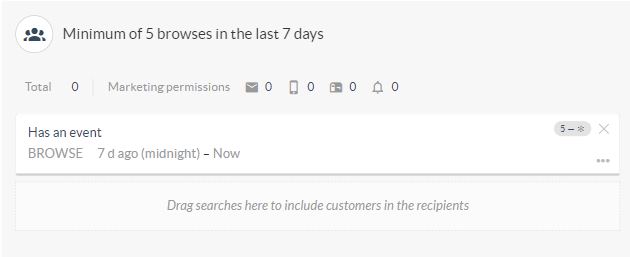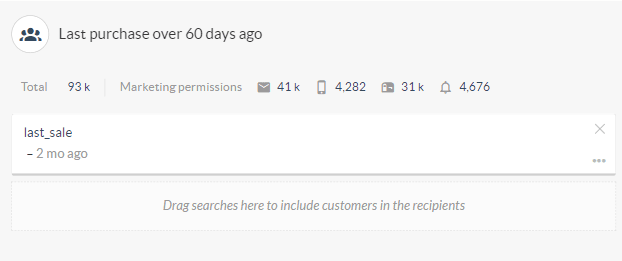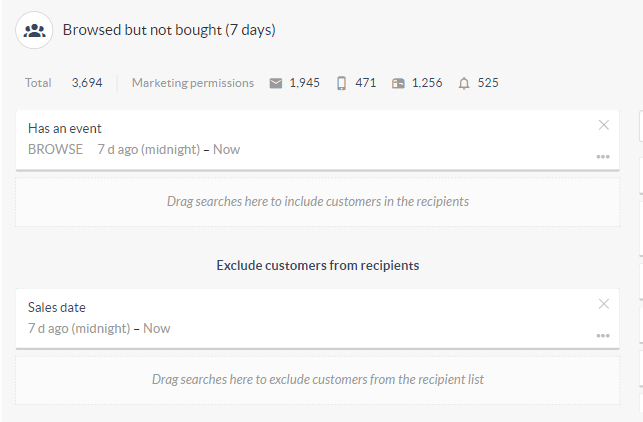To get a kick start into using Custobar, we have created some ready-made audiences for you on the Customers -page. In this guide, you can find a short introduction to what the audiences show based on your data in Custobar.
RFM audiences
RFM audiences are based on the Recency-Frequency-Monetary matrix that you can find in your Custobar dashboard.
RFM - Customers at risk
Customers at risk represent customers who have subscribed to your newsletter or has a maximum of 1 purchase day. The time elapsed from the original subscription or purchase is more than 180 days.
RFM - New customers
New customers represent customers who have subscribed to your newsletter or have a maximum of 1 purchase day in the last 89 days.
RFM - Passive customers
Passive customers represent customers who have made four or more purchases but have not purchased anything in the last 180 days.
RFM - VIP customers
VIP customers represent customers who have made 4 4 or more times, and the last purchase has been made in the last 89 days.
Audiences with email subscribers
These audiences are based on events that are called MAIL_SUBSCRIBE in Custobar. This indicates that a customer has subscribed on your pages to receive your newsletter.
New email subscriber who has not purchased
This audience represents customers subscribed to your newsletter in the last 7 days, but has not purchased from you within those 7 days.
New email subscriber who has purchased
This audience represents customers subscribed to your newsletter in the last 7 days and has purchased within those 7 days.
Other audiences
Here we have picked some audiences that our customers benefit from and, which help you to get started with targeting in Custobar.
Email marketing permission
Represents customers who have given their email marketing permission.
Split 50/50: group A
This split represents 50 % of the audience. It includes customers who have been assigned to represent group A in 50/50 splits when they have been created in Custobar
.
Split 50/50: group B
This split represents 50 % of the audience. It includes customers who have been assigned to represent group B in 50/50 splits when they have been created in Custobar.
Minimum of 5 browses in the last 7 days
This audience represents customers who have browsed your webpage a minimum of 5 times in the last 7 days.
Last purchase over 60 days ago
Represents customers who last purchased over 60 days ago.
Browsed but not bought (7 days)
Represents customers who have browsed your products but have not purchased anything in the last 7 days.