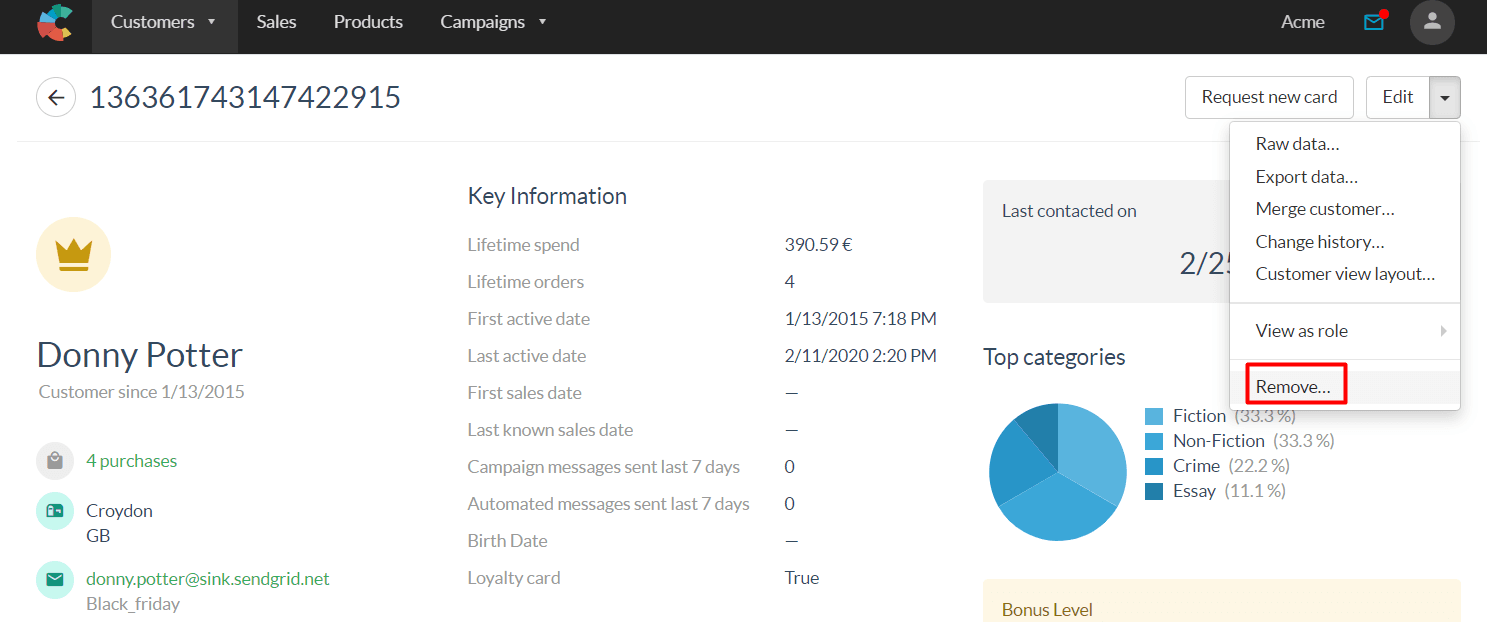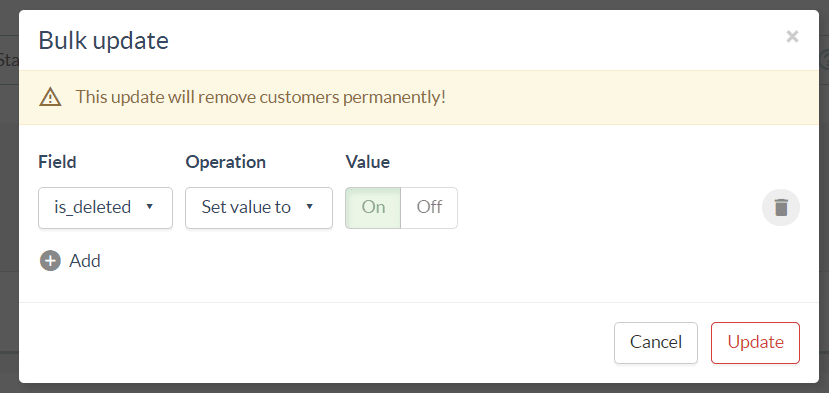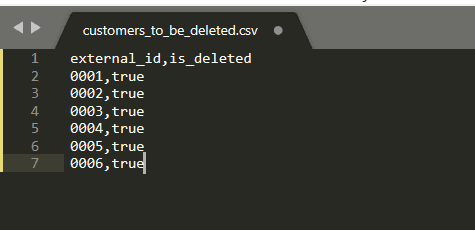Customer records in Custobar can be deleted by using the customer form.
This process, however, can be time consuming if large amount of customers need to be deleted, for example because of a mistake in import, database cleanup or any other reason.
To delete customers in bulk through the interface, you can follow the steps highlighted in this guide.
Please note: This action is permanent and might delete large amount of Customers at once. Please tread carefuly!
Another way is to use the API imports which allows users to modify multiple customers at once. The imported file should contain a unique identifier for a customer record as well as the field is_deleted with value true. This removes the customer from the Custobar index and makes it unavailable to the marketing planners.
Please note: A customer that has once been marked as deleted cannot be recovered by omitting the deleted flag or setting it explicitly false.
Example:
To delete customers, create a file (.csv, .json or .tsv) which contains the unique identifier, here the external_id and the field is_deleted with value true
To import your data to Custobar, you can use the Custobar API. The example below uses curl to upload the data.
Replace mycompany with your company name as it is used in your company’s Custobar app.
More information is available here.
curl -X POST -u USER -H "Content-Type: application/json" \
--data-binary @customers_to_be_deleted.json \
https://COMPANY.custobar.com/api/customers/upload/
Once the import is finished, the customer records will be updated accordingly.
Should you have any questions or concerns, please contact support@custobar.com