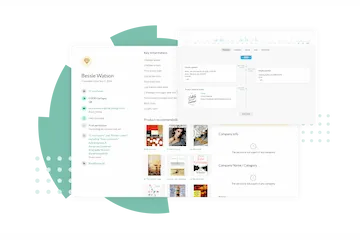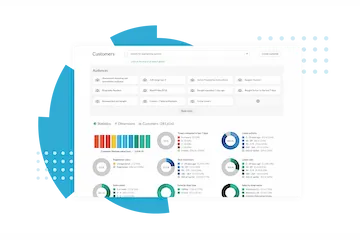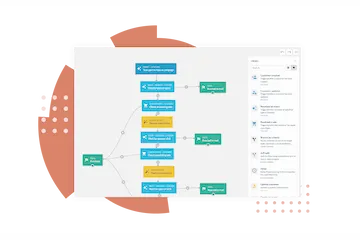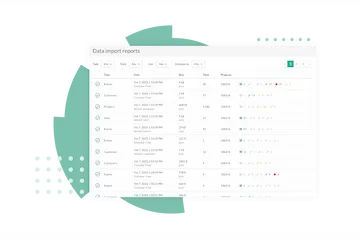Platform / Marketing automation
Utilise Push Notification campaigns for engagement and conversion

Push notifications are messages that are sent to users’ devices, such as smartphones, tablets, or desktop computers, by mobile apps, websites, or other platforms. These messages “push” information to users in real time, even when the app or website is not actively being used.
Push campaigns allow businesses to engage with their users, provide relevant updates, and drive user actions. They are a valuable marketing tool for reaching and engaging with a target audience, because they can be used to deliver
- timely and personalised content,
- promotional offers,
- reminders, and
- important updates.
By leveraging push campaigns effectively, marketers can
- increase user engagement,
- drive traffic to their websites and apps, and
- ultimately, generate revenue.
Streamlined management, integration with external systems, and 4 more benefits
Here are 6 specific benefits you get from the Custobar Push Notification campaigns:
1. Centralised management
Custobar allows businesses to manage mobile app targeting and messaging alongside other communication channels from a single tool. This centralisation streamlines the workflow, making it more efficient and convenient to create and manage push notification campaigns. Instead of using separate tools or platforms, businesses can handle their push notifications within the Custobar Customer Data Platform (CDP) and Marketing Automation system.
2. Omnichannel campaign synchronisation
Custobar enables the synchronisation of campaigns across multiple channels, including push notifications. This feature ensures consistent messaging and branding across various touch points, enhancing the customer experience and eliminating disjointed customer interactions. By synchronising push messages with other channels, businesses can deliver cohesive and coordinated marketing campaigns.
3. Integration with external systems
Custobar allows businesses to trigger messages to other systems, such as point-of-sale (POS) or customer service ticketing systems. This integration enables businesses to automate communication based on specific customer actions or events. For example, a push notification can be sent to a customer after they have made a purchase at a physical store, providing them with post-purchase information or requesting feedback.
4. In-app and native messaging
With Custobar’s push feature, businesses can send in-app and native messages directly to users within their mobile apps. This capability allows for targeted and personalised messages delivered through the app interface. In-app and native messages provide a seamless and immersive user experience, increasing user engagement and conversion rates.
5. Triggered webhooks
Custobar allows the sending of triggered webhooks to any API endpoint. This feature enables businesses to integrate push messages with their own systems or third-party services. For instance, when a specific customer event occurs, such as an abandoned cart, a webhook can be triggered to initiate a push notification, providing personalised reminders or incentives to complete the purchase.
6. Easy-to-use message templates
Custobar offers easy-to-use form templates that empower end users to create push notification messages without extensive technical knowledge or coding skills. These templates simplify the process of crafting engaging push notifications, allowing businesses to create compelling messages quickly and efficiently.
Overall, utilising Custobar’s Push Notifications contribute to improved customer engagement, higher conversion rates, increased customer satisfaction, and enhanced marketing effectiveness.
Let’s get technical
Let’s dive into how push notifications can be used in Custobar from a technical perspective.
- Integrations with external systems are done via REST APIs. External systems refer here, for example, to POS and service ticketing systems, as well as to mobile apps.
- Custobar helps manage user opt-ins and permissions, ensuring that only opted-in users receive push notifications.
- You can leverage your customer data that is stored in Custobar to segment users based on various attributes, behaviours, or preferences in creating and sending push messages.
- Trigger push notifications based on specific events or actions. For example, when a customer completes a purchase, abandons a cart, or reaches a specific milestone, you can use Custobar’s APIs or designated webhooks to trigger the real time sending of relevant push messages.
- Monitor the performance of push notifications with custom events. You can track various metrics, such as delivery rates, open rates, and conversion rates.