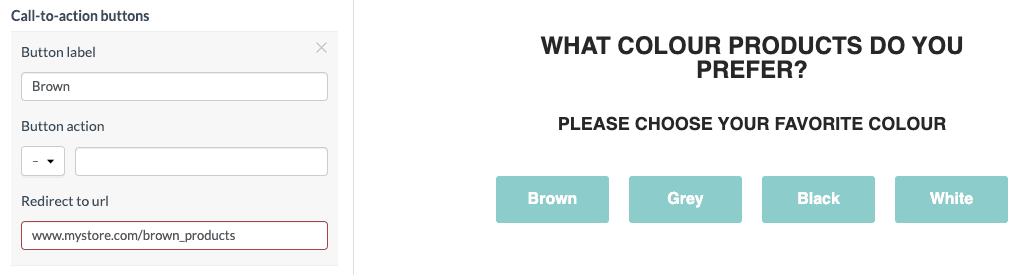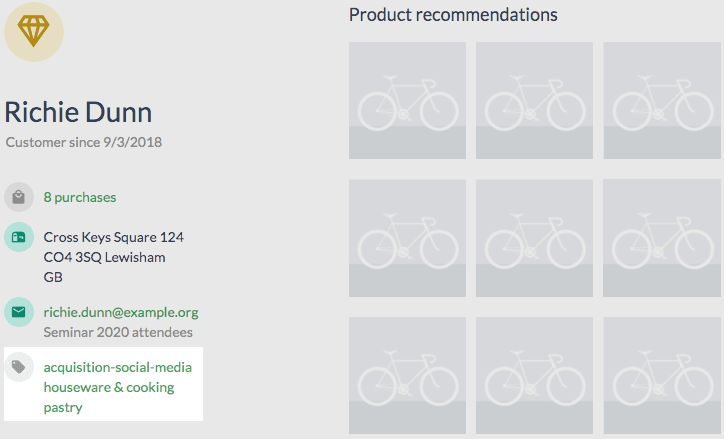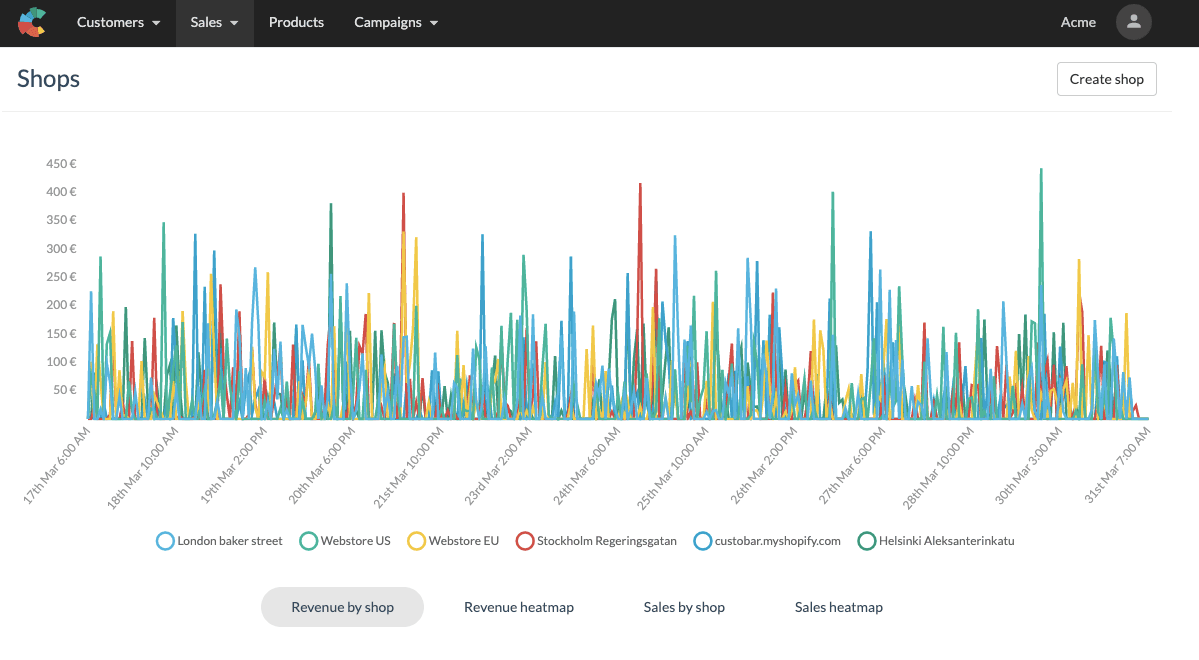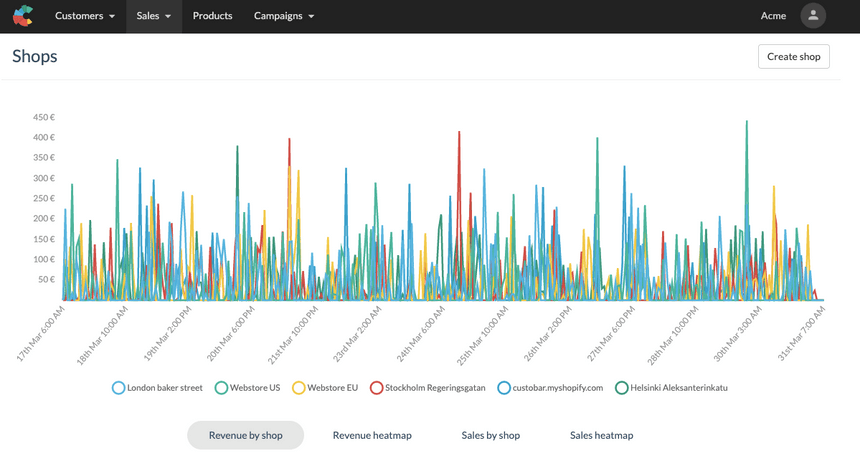
March 2020 release of Custobar contains performance improvements in preparation for the next major feature update. The following additions have been made to the user interface.
Call-to-Action email modules
This release adds support for a new email content module, which can be used to create for example a double opt-in for a mailing list or to ask for your customers' preferences.
You can now create a module, which has 1 to 5 buttons, each of having their own action and redirection link. The buttons, texts and actions can be edited in the email content editor.
An action can be one of the following,
- Subscribe to a mailing list
- Unsubscribe from a mailing list
- Assign a tag
- Remove a tag
After the action has been processed, the customer will be redirected to a given address.
The actions will be valid for 30 days after sending the email and can be activated twice a minute at most. If the customer opens the thrice under a minute or after 30 days, they are merely redirected to the defined address and the action is not performed.
To tailor a Call-to-Action module for your brand, please contact our Customer service at support@custobar.com.
What are tags?
Tags in Custobar are words that are assigned to customers (think social media hashtags). You can use tags to annotate customers e.g. by the channel the customer came originally from, their interests or even whether they have pets. The customers are searchable by tags and can be used as a criterion to target customers by.
Did you know, that you can use the bulk update to add or remove a tag for multiple customers at once? Just make a search for customers in Custobar, and click "Bulk update" from the menu in the green button next to the audience name. Choose "tag" as the field, "add" as the operation and your preferred value as the value.
Views for shops
A new view has been created for managing shop information. No need to import the shops manually any more!
In addition to listing the shops, the interface shows a graph and a heatmap of revenue and sales of the top ten stores by weekday and hour of the last full calendar week.
You can find the Shops under the Sales menu.
Intelligent product title abbreviation
Sometimes the product titles are cumbersome. This release introduces a feature in Custobar, using which you can abbreviate product titles in multiple ways, such as snipping from the middle or the end while finding the natural location for cutting the title.
To configure the abbreviations for your product titles, please contact our Customer service at support@custobar.com.
Custom utm_source tags
You may now define a custom utm_source value for your email messages. Set the UTM tag value in the campaign editor's email properties tab, when you want to override the default value "custobar" for a single campaign.
To set a default value, go to Settings / Advanced settings and edit the "Default UTM source value".